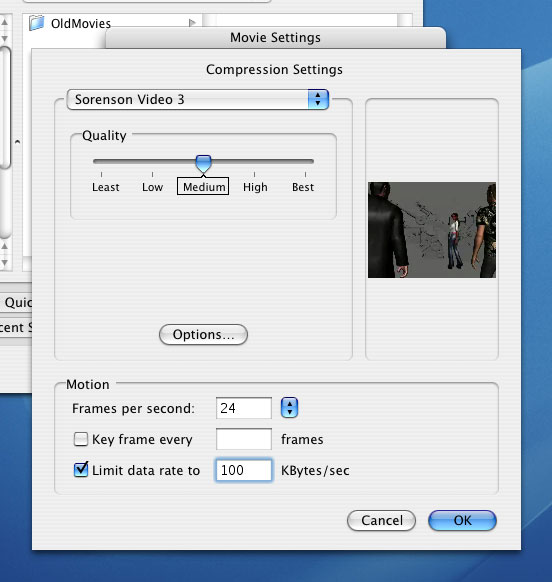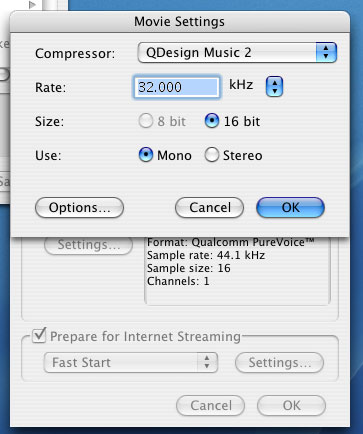HOME
About the site
This site is setup for me to showcase my work for the world. Have a look at my movies and maybe I can entertain you for a few minutes.
I also have a log of the production of my award winning senior animated film, Illume, from NYU; which could be useful for beginners to see what happens in a production.